Applications users can start downloading IntelliFlow Mobile Apps from both iOS and Android App Stores and start using it with the same credentials.
Login:
Step 1: Click on the link
You will receive a first-time login link via your email address.
Click on the received link to continue to the first-time login.
(Follow step 3 if already signed up)
Step 2: Create Password
By clicking the link received in step1, you will get the below screen.
- Enter a password in the ‘New Password’ field.
- Re-enter the same password in the ‘Confirm Password’ field.
Click on ‘Submit’.

Step 3: Log in
You will be redirected to the login screen.
- Enter the ‘Email’ & ‘Password’ created in step 2.
- Click on ‘Login’.
- You can check the ‘Remember me’ checkbox for easier login.
(Your password will never be stored by IntelliFlow, only your Email ID will be saved to give you quick login experience next time you login.)

Step 4: Login via a Biometric method
For easy and quick login experience you can use biometric data (Touch ID /Face ID) to log in;
- Re-enter the password to log in via the biometric method.
- Click on the ‘Use Biometric’ button to log in using face ID/ touch ID.
- If you don’t want to use the biometric method, then click on the ‘Login’
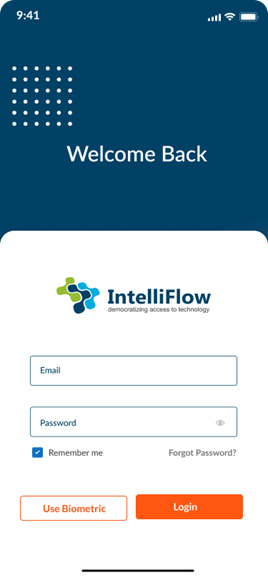
Step 5: Access to Touch/Face ID
After clicking on ‘Use Biometric’ button, you will be redirected to the below page.
There are toddle buttons for both, Touch ID and Face ID.
- To give access to the Touch ID, turn on the orange toddle button next to Touch ID.
- To give access to the Face ID, turn on the orange toddle button next to Face ID.
- To give access to both, turn on both toddle button.
- Then click on Submit.

Step 6: Dashboard
After successful login you will be landed on the following screen, where you get following features like Notification screen, To-do list and Home page.
To access the dashboard, click on icon at the bottom left of the page to use the applications as per the requirement.
- Click on the icon to sort the applications.
- This feature allows you to sort the applications by alphabets or recent/frequent activities.

